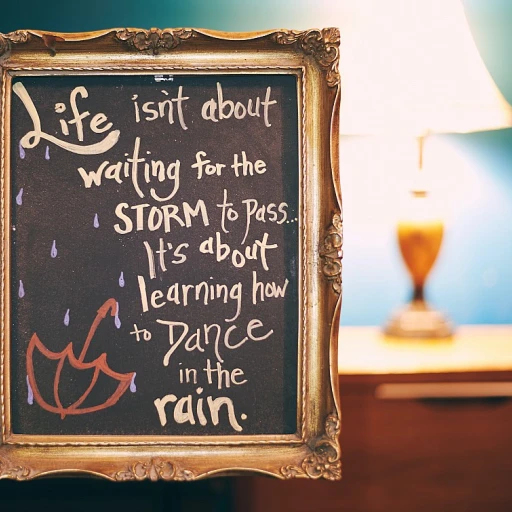Understanding the Importance of Posture
The Role of Ergonomics in Office Settings
Understanding the significance of maintaining proper posture is fundamental when working with standing desks and treadmill desks. In a typical office setting, the prolonged sitting time can lead to numerous health issues such as back strain, joint discomfort, and decreased productivity. Implementing proper ergonomics can mitigate these problems and promote a healthier work environment.
Posture plays a key role in your overall well-being at the desk or while walking on a treadmill. Whether you are seated on an ergonomic chair or standing, the alignment of your body is crucial. If you are using a standing desk, ensure that your desk height supports natural standing posture, where your elbows are at a 90-degree angle and your monitor is at eye level.
Ergonomic positioning helps you avoid unnecessary stress on your body, providing the benefits of standing while reducing strain on your neck and shoulders. Additionally, using tools like a keyboard tray or monitor arm can further enhance your workspace setup by encouraging proper posture and reducing repetitive stress injuries.
Investing in ergonomic solutions, such as exercise balls or sit-stand desks, can also be a proactive measure for sustaining comfort and efficiency. Remember, achieving the right balance in your workspace is a continuous process requiring adjustments and adaptations. The ultimate goal is to find a setup that accommodates both your standing and sitting time seamlessly, to maintain health and productivity effectively.
Moreover, for those incorporating movement during work hours, maintaining this balance is vital. Introducing a comfort-boosting solution can provide added support, helping you sustain the best ergonomic practices throughout your workday.
Setting Up Your Standing Desk
Adjusting Your Workspace for Optimal Performance
Setting up your standing desk correctly is a fundamental step towards achieving the health benefits associated with proper ergonomics. The right setup minimizes strain on your body and enhances work efficiency. To begin, ensure your desk is at an appropriate height, allowing your elbows to remain close to a 90-degree angle while typing.
Standing desks or sit-stand desks should accommodate your height to promote posture standing. Utilize a keyboard tray to keep your wrists straight and relaxed. Consider integrating a monitor arm to keep the screen at eye level, minimizing neck strain.
Ergonomic chairs and exercise balls are excellent additions to alternate between sitting and standing to reduce sitting time. A quality office chair should provide adequate lumbar support, while exercise balls serve as dynamic seating that encourages core engagement.
For a more comfortable setup, including office chair arm covers can make a significant difference by providing extra cushioning where needed.
Remember, a standing desk alone isn’t enough to improve health; it's crucial to regularly adjust your position throughout the day. As you progress, consider incorporating a desk treadmill to further enhance movement and productivity. Keep in mind that the key is in mixing standing with periodic walking and sitting for a balanced work environment.
Maintaining Proper Posture at a Standing Desk
Optimizing Body Position at Your Standing Desk
To maintain a healthy posture while using a standing desk, it's crucial to focus on the ergonomics of your workspace setup. Begin by ensuring your desk is at the correct height; your elbows should be at a 90-degree angle when typing to reduce strain on your arms and shoulders. Utilize a keyboard tray if needed to help achieve this position. This small adjustment can significantly benefit your posture. Consider your monitor placement. The top of your monitor should be at eye level to maintain a neutral head position, preventing neck strain. A monitor arm can help you achieve this ergonomic setup with ease. These adjustments encourage you to keep your body aligned while standing and working. Integrate tools that promote proper ergonomics. An ergonomic chair, for instance, can provide support when you occasionally need to rest. Sit stand desks allow for a seamless transition between sitting and standing, giving your body a break from constant standing. Incorporating exercise tools like exercise balls can also help. These are often used to engage core muscles, further supporting spinal alignment. You might also consider a balance board to encourage small movements, promoting blood flow and reducing stiffness in the body. An often overlooked aspect of using a standing desk is wearing comfortable footwear. Supportive shoes can mitigate the potential discomfort caused by prolonged standing, ensuring that your feet, back, and legs remain healthy. Moreover, it's essential to integrate regular breaks into your routine. Alternating between standing and sitting time gives your body the much-needed rest. Consider scheduling short walking breaks to further reduce the risk of fatigue. Adopting these strategies in your daily routine can greatly enhance your work environment and contribute to your overall health and well-being. Achieving the right balance between movement and rest is essential. For more insights on enhancing your work-life balance, explore other options like direct care health plan solutions.Incorporating a Treadmill into Your Workspace
Integrating Movement into Your Office Routine
Incorporating a treadmill into your workspace can significantly enhance your work environment, offering health benefits that complement your standing desk setup. Adding a treadmill desk allows you to alternate between sitting, standing, and walking, promoting a more dynamic office experience. Firstly, consider the placement of the treadmill. Position it close to your standing desk to facilitate easy transitions. Ensure that the treadmill desk is stable and that the treadmill itself has safety features to prevent accidents during work. Adjustable height options, as mentioned in setting up your desk, are crucial here to maintain proper ergonomics. When you incorporate walking into your routine, start with slow speeds. This allows your body to adjust to the new movement while you handle typical desk tasks such as typing or reading. Gradually increasing walking pace as you get accustomed will benefit your overall health without compromising productivity. Additionally, utilizing a treadmill desk doesn't mean constant walking. Balance is key — alternating between sitting in an ergonomic chair, standing, and walking can reduce strain and enhance your posture. Consider using a monitor arm and keyboard tray to ensure screens and keyboards are at eye level, maintaining proper body alignment whether standing or walking. Overall, the integration of a treadmill desk is an excellent way to infuse physical activity into your daily routine, reducing sitting time and fostering a healthier work-life balance. Remember to listen to your body and allow periods of rest to avoid strain and fatigue.Proper Posture While Walking on a Treadmill
{"Aligning Your Body for Optimal Walking Efficiency
When incorporating a treadmill into your workstation, it's crucial to emphasize the importance of walking with the correct posture. A well-aligned body ensures not only comfort but also efficiency, significantly reducing the risk of strain and promoting health benefits.
To begin, adjust the height of the treadmill desk so that the keyboard tray allows your arms to be at an approximate 90-degree angle. This position supports proper ergonomics and minimizes strain on your shoulders and wrists. It's vital that your head remains upright, with your eyes focused on the monitor at an ergonomic distance and height.
While walking, maintain a smooth, even pace to keep postural balance. Avoid slouching or leaning forward, as this might cause long-term body strain. Instead, keep the core engaged to support your lower back and encourage proper alignment of your spine.
For those who frequently switch between sitting and standing desks, consider using an ergonomic chair or exercise balls for additional core strengthening. This aids in maintaining good posture whether you are walking or simply standing at your desk.
Keeping mindful of your posture while using a desk treadmill will enhance your overall work experience, as well as contribute to your physical health and well-being in the office setting.
Balancing Movement and Rest
Finding a Healthy Balance Between Activity and Rest
In the quest for maintaining good posture and optimizing your workspace, striking a balance between movement and rest is crucial. While standing desks and treadmill desks encourage physical activity, it's vital not to overlook the importance of rest periods to prevent strain on your body. Firstly, pay attention to the amount of time you spend standing or walking. Overdoing it can lead to fatigue and discomfort. The key is to alternate between sitting, standing, and walking at your desk. Employ a sit-stand approach by using an ergonomic chair when needed and switching positions regularly. Here's a simple guide to help:- Monitor your body's signals: Listen to cues indicating strain, like discomfort in your legs or back.
- Adopt a routine: Consider intervals such as 30 minutes of standing, followed by a 5-minute break or a short walk.
- Use ergonomic tools: Incorporate accessories like a height-adjustable monitor arm or a keyboard tray to improve posture and ease the transition between different work positions.